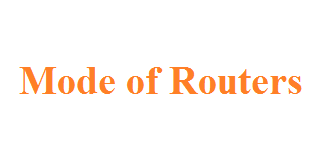ACCESS Router Using Console. Step 1 Click the Start button on the Windows Taskbar, and select Programs > Accessories > Communications > HyperTerminal. HyperTerminal launches and displays the Connection Description dialog box.Type any name Step 2 Select com port Step 3 On the
Access Router using console & Modes of Routers