To Plot Point Pixel on Screen in cpp using computer graphics library.In this code initialize graphics Library make background to white we find center position in X axis,& Y axis.Now we put pixel in center positions.
Code
#include<graphics.h>
#include<iostream.h>
#include<conio.h>
#include<stdlib.h>
void get_driver(){
int gDriver=DETECT,gMode; // define variables
initgraph(&gDriver,&gMode,"c:\\tc\\bgi"); // initialize graphics Library
setbkcolor(15); // make background to white
}
void main(){
get_driver();// To make function of define drivers
int dx,dy,x,y; //define variables
x = abs(getmaxx()/2); // To get center on x axis
y = abs(getmaxy()/2); // To get center on y axis
putpixel(x,y,4); //for put pix
getch(); // getch used to hold program execution
}OUTPUT
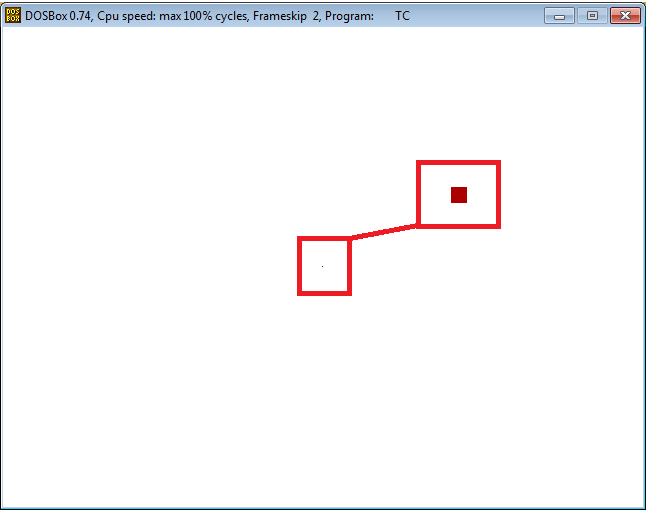
(Visited 4,156 times, 1 visits today)
Written by:
I spent a lot of time to locate something similar to this