Creating Arrows line using Computer Graphics.
In Code we Build Arrow using lines Coordinates in Computer Graphics with the of graphics library in Cpp.
By Following Code Certain Output is Generated given below the Code.
Code
#include<iostream.h>
#include<conio.h>
#include<graphics.h>
#include<dos.h>
void get_driver()
{
clrscr();
int gDriver=DETECT,gMode;
initgraph(&gDriver,&gMode,"C:\\TC\\BGI");
}
void main()
{
get_driver();
setcolor(YELLOW);
moveto(125,100);
lineto(500,200);
delay(700);
lineto(20,30);
delay(700);
lineto(20,30);
delay(700);
lineto(200,400);
delay(700);
lineto(100,125);
delay(700);
lineto(400,400);
delay(700);
lineto(500,350);
delay(700);
lineto(125,100);
getch();
closegraph();
}
OUTPUT
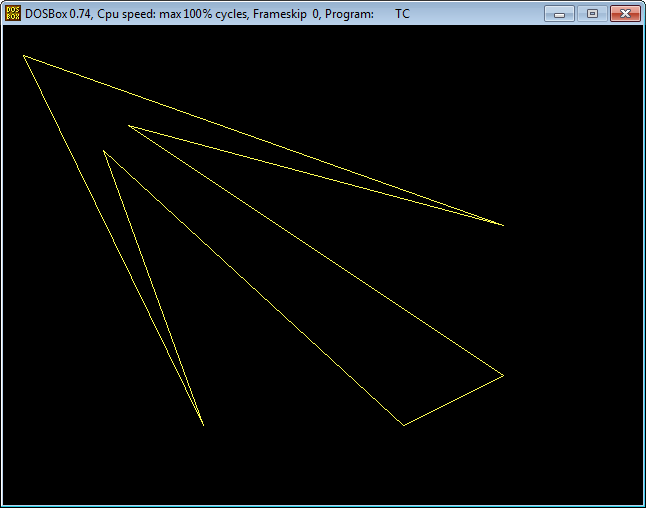
(Visited 2,823 times, 1 visits today)
Written by:
Great article. Good to understand for everyone.
Thanks for the excellent guide
Thanks, it’s very informative