What is CCTV ?
CCTV is ( Closed-circuit television ) also known as video surveillance, is the use of video cameras to transmit a signal to a specific place, on a limited set of monitors.
Why use ?
Mainly surveillance systems is use for Security purpose for individual or business. In case any theft or nonidentical thing happen. Using with CCTV we can rewind the recording and notice what happen there and who is doing. by using we visual inspect crime unknown persons.
Where CCTV used ?
- Individual home
- Schools
- Small Retail Shops
- Banks
- Hotels
- Hospitals
- Malls / Industrial complex
- Commercial Centers
Wiring of CCTV
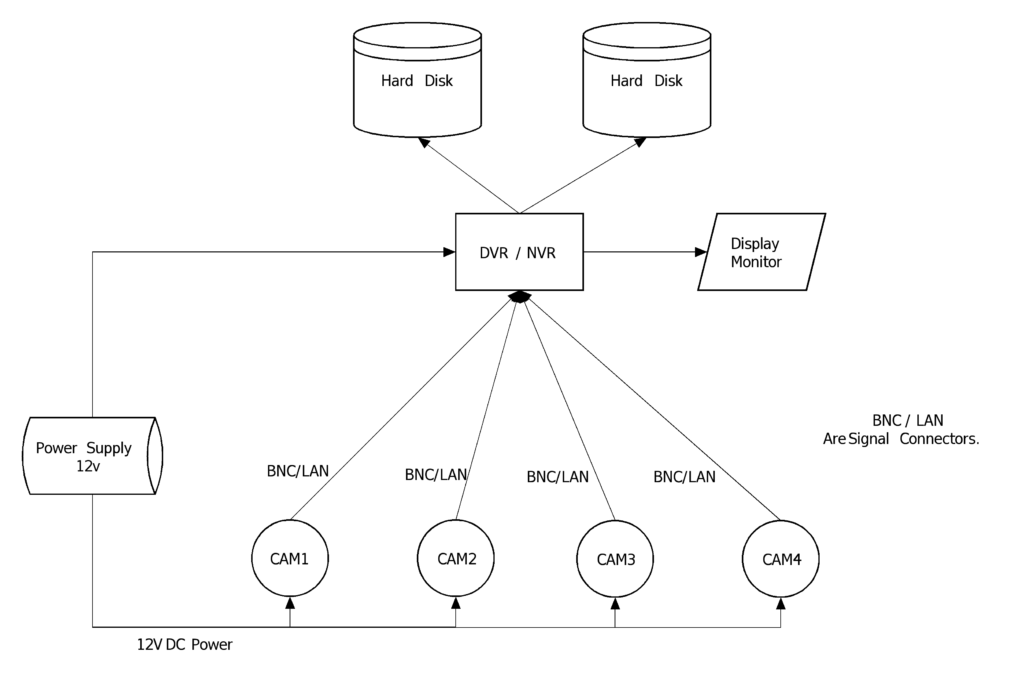
How Much Cost of install Surveillance Camera.
It depends on how much area you want to cover in Surveillance Area. For example depending on number of camera is be applied.
How we can Install CCTV by own.
Things we Requirements to Setup Own CCTV.
- DVR / NVR / HVR
- Camera
- CCTV Cable
- Hard-disk
- Power Supply
- Display Screen (optional)
- Internet (optional)
- Additional Items
- Tools Required
1. DVR / NVR / HVR
| SNo. | Basic Terms | DVR | NVR | HVR |
| 1 | Full Form | Digital Video Recorder | Network Video Recorder | Hybrid Video Recorder |
| 2 | Camera Type | Analog | IP Camera | Both analogue and IP cameras. |
| 3 | Cable Type | Coaxial BNC Cable | Ethernet Cable | |
| 4 | Recording quality | Lower | Higher | Higher |
| 5 | Camera Cost | Lower | Higher | Higher |
| 6 | Image Quality | Video Quality is Lower | Video Quality is Better | Video Quality is Better |
| 7 | System Flexibility | Less Flexible | More Flexible | More Flexible |
| 8 | Power | Separate | PoE (Power over Ethernet) | PoE (Power over Ethernet) |
| 9 | Number of channels | 4,8,16,32 | 4,8,16,32 | 4,8,16,32 |
2. Camera
Type of Camera Available
There are two types of CCTV security camera systems: Analog and IP (network/digital).
Analog Security Systems
IP Security Systems
3. CCTV Cable
| Basic Terms | Coaxial | Ethernet | CCTV Cable | ||
| Diagram | 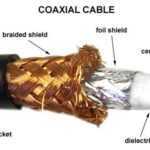 |  |  |  | |
| Wire | 2 | 8 | (1+2) | (1+3) | (1+4) |
| Power | No | Yes | Yes | Yes | Yes |
| Maximum Distance | 213 meters or 700 feet | approximately 300 metres | |||
- Coaxial Cable : Contain 2Wire which is used for Video Transmission.
- Ethernet Cable : Contain 8 Wire which is Having Video Transmission and Power.
- CCTV (1+2) : Contain Coaxial Cable, Coaxial for video, 2 Wire is for Power.
- CCTV (1+3) : Contain Coaxial Cable, Coaxial for video, 3 Wire (2 Wire Power, 1 Wire for Earth).
- CCTV (1+4) : Contain Coaxial Cable, Coaxial for video, 2 Wire is for Power, 2 Wire Audio Transmission or Recording.
4. Harddisk
these are special Design harddisk for Surveillance Purpose which is use to write data on harddisk on 24/7 365Days Non Stop,if you use any other harddisk it may be less perform as actual do or it may be damage.
WD Harddisk
WD Purple drives have an enhanced workload rating that supports systems built to run for only short intervals, not the harsh 24/7 always-on environment of a high-definition surveillance system. WD Purple is avialable in 1TB to 18TB capacities feature
Seagate Harddisk
SKYHAWK SURVEILLANCE HARD DRIVES which support 24×7 workloads can leverage up to 16TB with drives designed for DVR and NVR systems. SkyHawk surveillance drives are equipped with enhanced ImagePerfect™ and SkyHawk Health Management to help you sail through your toughest challenges.
5. Power Supply
Most of dvr and Camera Support 12v. We need 12v Stepdown regulator or we can say adapter which produce regulated 12v , it depends how much ampere yours system require you choose with 10A,20A,30A. If the power cable length goes more 10 meters it may loss of power because dc Power not travel long distance. You need separate power adapter to power camera at long distance.
6. Display Screen
Display you select any VGA / HDMI depends on DVR supports. You choose any old Screen for monitor , most of time screen is off. In some cases there is security gaurd is waching live feed in that case you may buy screen otherwise old screen works fine.
7. Internet
due to advancement in IOT (internet of things) most of uses internet Based Servilance System which allow you wireless Access of live video feeds on mobile or desktop.
8. Additional Items
- DVR Rack
- BNC Connector
- DC Connector
- Ethernet Connector
- Camera Mount Angle Stand
- Camera Box
- Video Balun
- HDMI Cable / VGA Cable
1. DVR Rack
Its just Metal Box, where you place yours all equipment safe, the rack becomes corrosion-free and rust-proof.
2. BNC Connector
BNC is used with analog DVR Camera Setup. For Transmit videos signals from Camera to DVR.
BNC Connector came with two types one with wire ( cut wire according to need and tight with cctv Cable and isolate with Electrical Tape ), an other having Wire Connector Screw Terminal along with BNC Connector ( Cut wire place in Wire Connector and tight screw ).
Retail Cost Around 15-20Rs in India. in Bulk Cost Reduces
3. DC Connector
DC Connector is carries power in Analog DVR system, DC Power 12v according to the system.
DC Connector is came in Same as BNC Connector one with Wire, an other without wire process is Same.
Retail Cost Around 15-20Rs in India. in Bulk Cost Reduces
4. Ethernet Connector
Ethernet is Used in NVR (Network Video Recorder) Setup and Internet Line.
Ethernet Carries data and Power at Same time due to 8pins. POE (Power over Ethernet).
You required a tool call crimping tool for connecting Cables.
5. Camera Mount Angle Stand
This required only special Places where client place camera but the view not visible as required. so we add camera angle to move out 1-2ft out from a wall.
6. Camera Box
A camera box is Plastic Box Enclosure where u place camera over it. and extra cables place inside the box. why extra Cable ? advantage of having extra cables is during connector defected due to some environment effect, and changing connector while having cut old connection and make new connection if u having extra cable , you are not worry about to change whole cable. and you can not add joins in cable it loss signal quality.
7. Video Balun
Video Balun in simple language its boost signal in a way that reached 200-300m and more distance without losing signals.
In Technical video Balun capture un-Balance signals from a camera, makes balanced signals or (digital Signals ) which can extends it travel distance, or makes signals noise cancel itself.
8. HDMI Cable / VGA Cable
HDMI cable used with TV LCD , LCD Monitor for display.
VGA Cable used with LCD Monitor.
Both Support in DVR You cannect Two display at same time, one with HDMI and one VGA Cable.
9. Tools
- Screw Driver SET
- Cutter
- Pilers
- Hammer
- Multimeter
- Cable Tester ( Ethernet , BNC )
- Drill Impact or Hammer
- Ladder
- Electrical Cello Tape
Where U Can reduce our Money
theirs is some place where reduced cost but its does not impact as a client expected.
- Camera box yes we can Skip Camera Box the wires mashup outside walls.
- Video Balun yes we skip video if our videos signals is ok then you not required a Video Balun.
- if client install 1 camera setup then not need 4ch setup, buy standalone IP Camera.
- Camera Selection you can buy multiple quality setup, Like in 4 channel Low, Medium ,High, High setup.or in 8 Channel low, low, medium, medium, medium, High, High ,high camera quality setup its reduces overall cost.
- harddisk used 2tb or higher,still More time duration required buy another big harddisk do not buy used feature inside the DVR called motion detection, its only record when movement is occurs. used in stores where outside camera works 24hrs and inside camera works on motion based. if any person not in a frame of camera its extra recoding is stop. its increase storage upto 20-50%.
Security Loop Holes in CCTV
If the Installation Guide used old power supply or without having separate fuse for each camera power.
DO NOT TRY IT
Open camera Power Short the Positive and Negative cable. If the Whole System is Connected with common Connection without Separate fuse. the Whole system goes down less then in Sec.
Thy just common all camera through one cable of smps. its harmfull when power is shorted then its burn and damage SMPS , and also damage the all cctv Camera installed.
Recommended install Separate Fuse for each camera or Used Fuse SMPS its Protect you from damage I used Dlink SMPS its Having Internal Fuse Which Protect from damage.
Thanks to Hema.















I used to be able to find good info from your articles.
website
really amazing informative. thanks for sharing