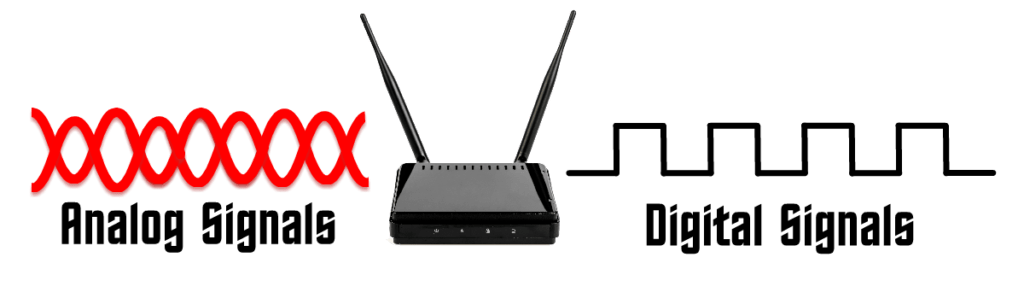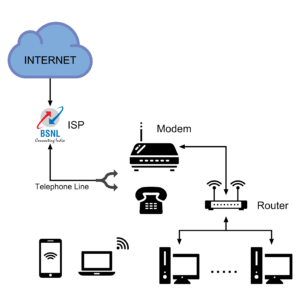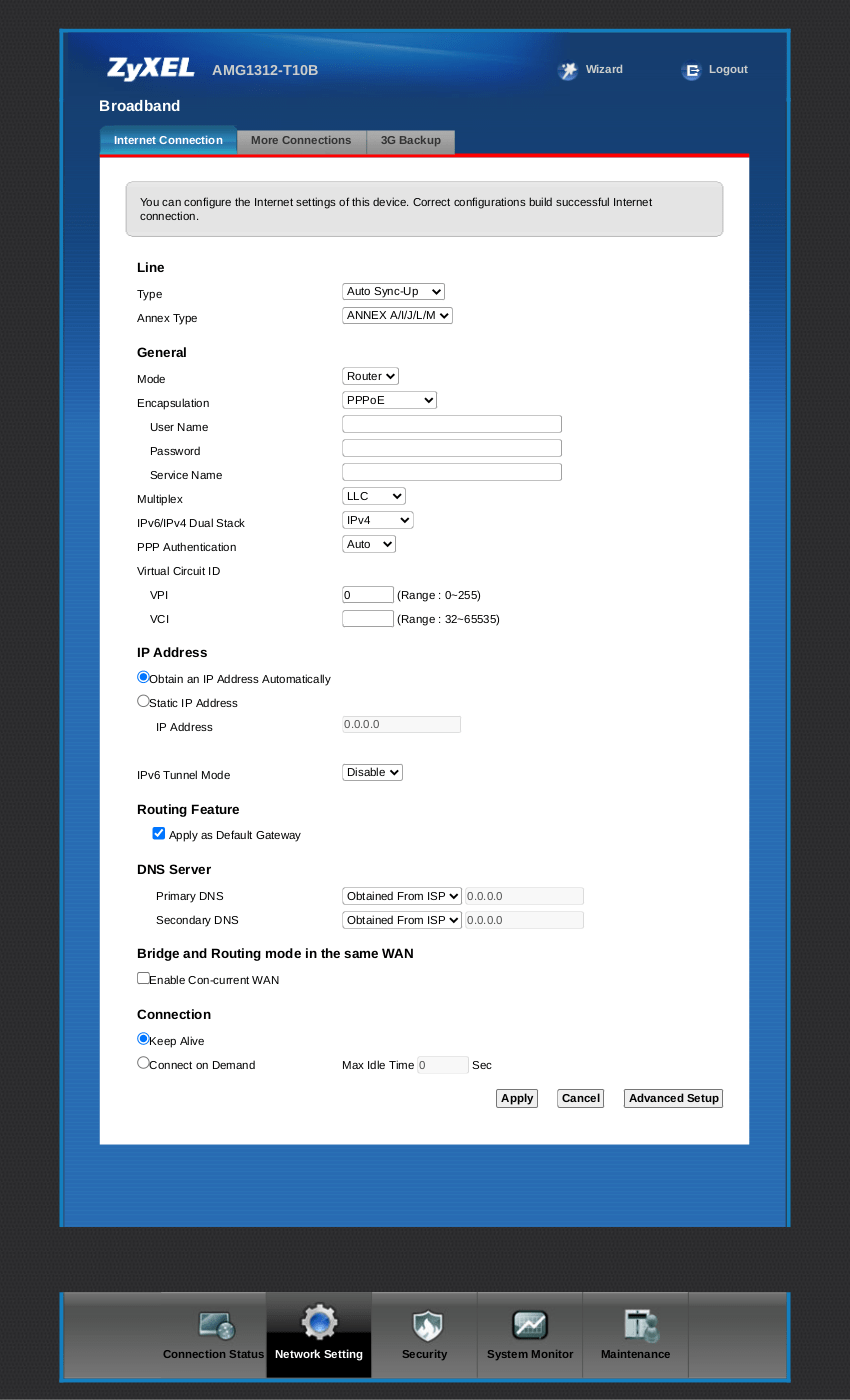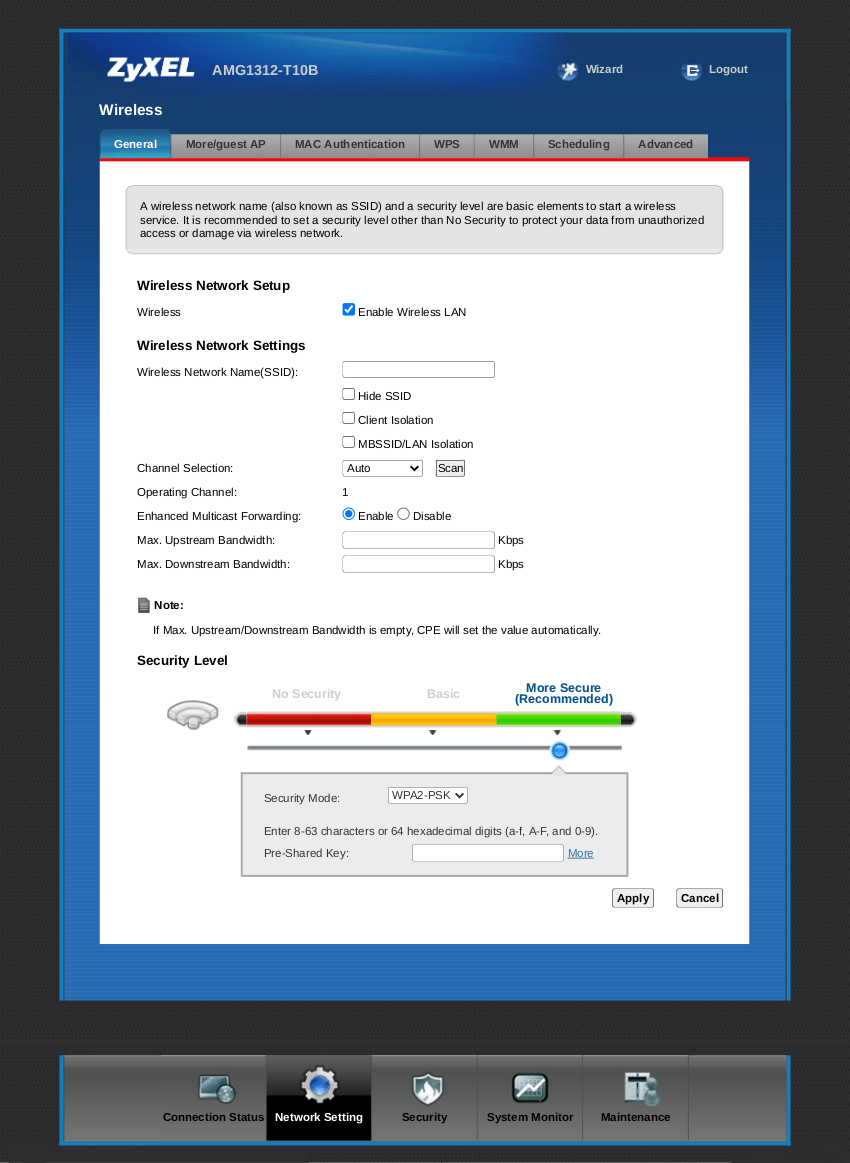What is Modem ?
A modem is combination of “modulator and demodulator” is a hardware device that converts data into a format suitable for a transmission between analog to digital data for single or multiple computer users and the analog signal of a telephone line.
Why Modem Need ?
- Because ISP gives Directly LAN cable to connect. ISP gives you an Analog Line Which is able to hold voice and data. Over too long distance as compare to lan Cable.
- Our Computer so Advance but its cannot able to read analog signals diretly its required intermeditae device which convert analog signal to digital signal so Computer related devices understand digital signals
- Modem is a device required place to when any user whants to access an Internet for home or office.
How To Get Access Internet
For Every User get Internet Access . You Need to Call a ISP.
- I Contact with BSNL Company apply for Board-Band Internet Service. ( You can call any ISP in your country).
- Documents requires (ID Proof, Address Proof,Passport Photo Etc) Depending on ISP to ISP.
- For Internet Service there is Three Steps First you have an Landline Telephone. (Country Code+ AreaCode+Landline Telephone Number) Like (+91 181 2XXXXXXX). If you have not then apply first.
- Second Step is Selecting an Suitable Broadband Plan for suitable need. Unlimited 2Gb 5gb 10gb Daily or Monthy Basics. Its depends on your Requirement.
- In Third Step you Fill Form and apply For It. Rest of work is leave on ISP.
- You need an Buy Multi-Function Modem Having (ADSL + Router + WiFi ).
- Or if you have already modem but doesn’t having wireless support than you can Buy separate Router too Having (Router + WiFi).
Working of Modem
- Firstly ISP (Internet Services Provider) Gives you Telephone line for connection .
- Second ISP company alot DSL Digital Subscriber line. Over Telephone line.
- An Telephone is working on Analog signals which is able travel voice and data over same lines which telephone is working.
- The Analog signals is understandable by the landline Telephone handset but the computer and mobile devices understands digital signals. Here the modem is place between telephone company and yours local Computer network.
- A modem is “modulation and demodulation” signals which means its converts analog signals to digital signals and digital to analog. Without any other modification,
- A ISP alot DSL having ( Username & Password ). There is small encryption you can’t directly connect modem with telephone and get access internet that not possible . ISP is configure yours modem setting so you able to access.
Modem Configuration
Configuration Setting List
- Username
- Password
- Service Name
- Multiplex
- IPv6/IPv4 Dual Stack
- PPP Authentication
- Virtual Circuit ID , VPI, VCI.
- DNS Server ( Primary DNS : Obtained From ISP / Secondary DNS : Obtained From ISP )
These all option fill by yours ISP.
After Filling all option you have to Configure Wifi Settings
WiFi Wireless Network Settings
Note : WiFi is a Signals Name Which allow to Send/Receives Data between modem and yours wifi devices. Every one Calls Wifi As Internet. But Modem is the Internet Not WiFi.
WiFi Configuration Setting List
These Setting Change or modified according to need. its works as local. For WiFi Security
- Wireless Network Name(SSID)
- Hide SSID
- Client Isolation
- MBSSID/LAN Isolation
- Channel Selection: Auto
- Enhanced Multicast Forwarding: Enable Disable
- Security Mode: WPA-PSK | WPA2-PSK | WPA| WPA2
- Password
In Detail Meaning
Wireless Network Name(SSID)
SSID is short for service set identifier, a 32-character unique identifier attached to the header of packets sent over a WLAN. in simple word name of wifi Channel which is set in Modem or Router.
Hide SSID
hide wireless SSID in your environment Add manually Wifi in devices.
Client Isolation
after Enable client have the internet but not to access other resources.
MBSSID/LAN Isolation
This wireless LAN configuration option keeps the wireless clients in an SSID from communicating with clients in other SSIDs or wired LAN devices through the ZyXEL Device.
Password
The password is having 8-63 characters or 64 hexadecimal digits (a-f, A-F,0-9 and !@#$%^&*()_{}|:”<>? Special characters).
Thanks for Supporting I Wish You Like It, Any other information you Know Please Comment Down So we can Added Too.