What is Memory ?
A memory is just like a human brain. It is used to store data or record data.
Why we need Memory in Computer ?
A computer talks with 0’s 1’s and every computer instruction reuse or recall using memory so its stored in memory devices so whenever instruction is required we retrieve from memory and use it , rather to add instruction or tell every instruction to computer.
What are Type of Memory
Memory is primarily of two types
- Internal Memory (Temporary)− cache memory and primary/main memory
- External Memory (Permanent )− magnetic disk / optical disk etc.
What is Storage Device
A Storage device is equipment which is use store data, every storage device is came in different memory size 1GB, 2GB , 4GB, 8GB, 16GB, 32GB, 64GB, 128GB then 500GB 1TB, 2TB, 4TB.
Memory Units
1 Bit is 0 or 1
1 Byte is about 8 Bits
1 Kilobyte, KB , 1024 Bytes
1 Megabyte, MB, 1024 Kb
1 Gigabyte, GB, 1024 Mb
1 Terabyte, TB, 1024 Gb
Why we need to Store Data
Every record and every digital file occupied some memory space ,and we reuse or recall that file we required some permanent storage which avoid to loss of data
What are Types of Storage Devices
- Punch card
- Floppy diskette
- Tape drive
- Zip disk
- CD
- DVD
- Blu-ray disc
- Flash jump drive
- Hard Drive
- Solid State Drive
- NAS
- Cloud Storage
Punch card
A punch card is a simple piece of paper stock that can hold data in the form of small punched holes, which are strategically positioned to be read by computers or machines. It is an early computer programming relic that was used before the many data storage advances relied upon today.
A punch card is also known as a punched card, IBM card or Hollerith card.
A punched card is a card made of special cardboard designed for punched cards. The size of the card is 82 * 186 millimetres which same measures that were used previously in the US dollar. The card has 12 lines and 80 columns. The card can be perforated with rectangled holes by special devices.
Floppy Diskette
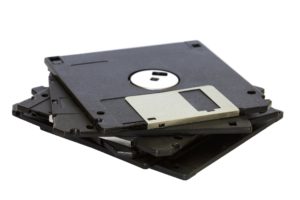
A floppy disk, like a cassette tape, is made from a thin piece of plastic coated with a magnetic material on both sides. However, it is shaped like a disk rather than a long thin ribbon.
A floppy or floppy disk, a floppy diskette is a type of storage media, capable of storing electronic data, like a computer file. The floppy diskette was first created in 1967 by IBM as an alternative to buying hard drives, which were extremely expensive at the time.
The picture shown on this page is an example of a 3.5″ floppy diskette, which was one of the most commonly used floppy diskettes, capable of storing 1.44 MB of data.
Tape Drive (Cassette Tape Drive)

A Tape drive is similar to floppy disk a tape is also a magnetically thin coated piece of plastic wrapped around wheels capable of storing data. Tape is much less expensive than other storage mediums, but it is a much slower solution because it is sequential access and is typically only used for backing up large amounts of data.
Zip Disk
The Zip drive is a removable floppy disk storage system that was introduced by Iomega in late 1994. Considered medium-to-high-capacity at the time of its release, Zip disks were originally launched with capacities of 100MB, then 250MB, and then 750MB.
CD
Compact discs hold 700MB of data (equivalent to 80 minutes of audio, hundreds of high-quality digital images, and small video files). Unlike DVDs, CDs are not yet available in double-sided or dual-layer formats.
DVD
Digital Versatile Disc or Digital Video Disc it is digital optical disc storage format used to store high capacity data like high quality videos and movies. an optical disc storage format invented and developed by Philips and Sony in 1995. optical disc is in Single-layer, single-sided Single-layer, double-sided,Dual-layer; single-sided,Dual-layer, double-sided
| Disc Type | Layers | Data Capacity |
| Single-layer, single-sided | 1 | 4.7GB |
| Single-layer, double-sided | 2 | 9.4GB |
| Dual-layer; single-sided | 2 | 8.5GB |
| Dual-layer, double-sided | 4 | 17GB |
Blu-ray disc

Blu-ray Disc contain 25 GB per layer, Blu-ray is similar to normal DVD or CD in Size dimension but in space memory is larger then DVD and costly, to read and write special Blu-ray reader required.
| Type | Layers | Capacity |
| Single Layer | 1 | 25GB |
| Dual Layer | 2 | 50Gb |
| XL 3 layer | 3 | 100GB |
| XL 4(quadruple layers) layer | 4 | 128GB |
Flash Jump Drive (Pen Drive)
A USB flash drive is a device used for data storage that includes a flash memory and an integrated Universal Serial Bus (USB) interface. Most USB flash drives are removable and re-writable. Physically, they are small, durable and reliable. A USB flash drive may also be known as a flash drive or USB drive
Memory Cards
A Smaller size a memory card is a device used for data storage. SD memory cards in things like digital cameras, phones, tablets, and most computers. its Physically small, durable and reliable. Convert also into USB flash drive USB memory card drive.
SPECIAL MEMORY CARD APPLICATIONS
| MEMORY CARD/DEVICE | SD | SDHC | SDXC | MICROSD | COMPACT FLASH |
| Mobile Phones | ✔ | ||||
| Digital Cameras | ✔ | ✔ | ✔ | ✔ | |
| Laptop/Computers | ✔ | ✔ | ✔ | ||
| Tablets | ✔ | ||||
| DSLR Cameras | ✔ | ✔ | ✔ |
SD MEMORY CARD SPEED CLASSES
| CLASS | MINIMUM SPEED |
| 2 | 2 MB/s |
| 4 | 4 MB/s |
| 6 | 6 MB/s |
| 8 | 8 MB/s |
| 10 | 10 MB/s |
| Ultra 1 | 10Mb/s |
| Ultra 3 | 30MB/s |
Hard Drive
Hard Disk is mainly largest data storage device which is used for External Memory and a permanent Storage,in computer HD need for operating system, software titles, and most other files are stored in the hard disk drive.Hard drive keeps a hold of its data even when powered off. That’s why you can restart a computer, which powers down the HDD, but still have access to all the data when it’s back on.
There is motors inside which is spin the disk platters each platters having sectors located on tracks, which are stored on rotating platters. These platters have magnetic heads that move with an actuator arm to read and write data to the drive.
Hard Drive Manufacturing Company
WD (Western Digital Company) ,HGST (formerly Hitachi Global Storage Technologies), Seagate, Toshiba, Sony, Transcend, Dell
When selecting the HDDs for surveillance video storage or desktop PC, we will choose the products from Seagate or Western Digital. In order to simplify the selection, Western Digital’s hard disc drives are categorised by the product’s features, also using different colours to mark.
WD HDD Colour Differences
- WD Green
- WD Blue
- WD Black
- WD Red
- WD Purple
- WD Gold
WD Green is basically same as Blue, but it lacks a bit of performance.it is the most eco-friendly HDD, quite cheap and low noise lower heat, more quiet, more eco-friendly, suitable for home usage. Energy-friendly HDD, large capacity storage.
WD Blue HDDs are mainly used for general purpose storage, it is great all-rounders, and an average user can’t go wrong with Blue ,it is for home usage, high performance and low-cost advantages, 7200 rpm; the disadvantages include the running noise is a bit higher than Green HDD, performance is lower than Black HDD.
WD Blacks are for pure performance including gaming, media, and content creation. Also one of the most expensive HDDs. High performance, large cache, high-speed. Mainly suitable for enterprise applications that requiring high-end computing such as video/photo editing/rendering and high performance game console, or servers.
WD Red is a NAS drive.Specifically designed for NAS environment that requiring 7days 24 hours continuous working. Western Digital Red HDD are mainly used in 1 to 5 HDDs small and medium scale NAS residential and small enterprise users. Red HDD’s performance is close to the Green HDD, power consumption is low, low noise, can be suitable for continuous working, featuring NAS ware technology, this technology offers better compatibility, can fit NAS or RAID seamlessly.
WD Purple is for surveillance. Advised for 24/7 operation. support ignore cyclic redundancy check (CRC) errors, suitable for video surveillance storage, 24*7 continuous working design.
WD Gold, is for Enterprise-class Hard Drives probably the most premium of all. Made for a multitude of Data centre-specific applications. WD Gold hard drives feature up to ten times the workload rating¹ of desktop drives and employ advanced technologies for enterprise class reliability, power efficiency and performance.
SEAGATE
- BarraCuda
- Ironwolf
- Skyhawk
- Firecuda
BarraCuda

The BarraCuda portfolio is the go-to source for desktops and mobile computers. Take advantage of industry-leading capacity and snappy load times your games and heavy workloads expect. Amazing Versatility, Unmatched Dependability.
Ironwolf

IronWolf™ is designed for everything NAS. Get used to tough, ready, and scalable 24×7 performance that can handle multi-drive environments across a wide range of capacities.Optimised for NAS with AgileArray which enables dual-plane balancing and RAID optimisation in multi-bay environments, with the most advanced power management possible.
Skyhawk

Skyhawk is a Surveillance hard drive. Only works with certain manufactures. Used for recording video from surveillance cameras. 24×7 workloads can leverage up to 14 TB with drives designed for DVR and NVR systems. SkyHawk surveillance drives are equipped with enhanced ImagePerfect™ and SkyHawk Health Management to help you sail through your toughest challenges.
Firecuda

It is Fast. Big. Durable. Play faster, work smarter. FireCuda™ drives meld the latest NAND flash technology with a traditional hard drive for a compact blend of capacity and speeds up to 5× faster than typical hard drives, all backed by a 5-year warranty.
Solid-State Drive
SSD (solid-state drive) is a type of nonvolatile storage media that stores persistent data on solid-state flash memory. SSD is similar to Pen Drive or memory card but its much faster then normal Pen Drive or Hard drive .There is Two key components make up an SSD a flash controller and NAND flash memory chips. Unlike a hard disk drive (HDD) is moving parts which keeps somewhere slow speed and less lifetime due to movements,but in SSD has no moving parts to break or spin which allow faster speed. but now the cost is higher than HDD.
SSD mainly used to Storage OS rather than other others storage,Operating Systems works fast primarily C drive is SDD and other storage is normal HDD is used.
NAS Storage
A NAS Storage is similar to Cloud Storage but NAS(Network-attached Storage) is build itself by Enterprise install own NAS drives according to need for those who is larger Space for small size office or Enterprise where numbers of data memory is larger and no of backups is large,a Network-attached Storage, NAS is any storage device that is connected to a network and provides a network with additional storage.a cloud NAS storage-as-a-service is often used for backups and archiving.A key benefit is that data in the cloud can be accessed at any time from any place.
NAS support RAID system RAID (Redundant Array of Independent Disks) is a data storage technology that allows multiple drives to be combined into a single storage space. There are different types of RAID, each providing different levels of performance, storage capacity, and reliability.
Cloud Storage
Cloud storage is paid storage how much you need pay for that only no need to maintain , repair upgrade devices an online clouds is defined as “the storage of data online in the cloud,” where in a company’s data is stored in and accessible from multiple distributed and connected resources that comprise a cloud.
Cloud storage can provide the benefits of greater accessibility ,reliability, rapid deployment and strong protection for data backup, archival and disaster recovery purposes; and lower overall storage costs as a result of not having to purchase, manage and maintain expensive hardware. There are many benefits to using cloud storage, however, cloud storage does have the potential for security and compliance concerns that are not associated with traditional storage systems.
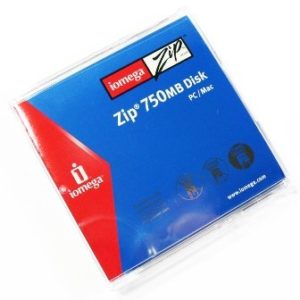

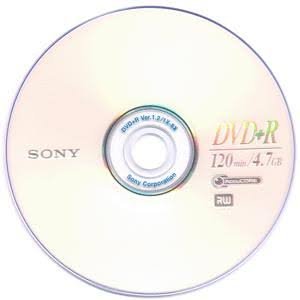




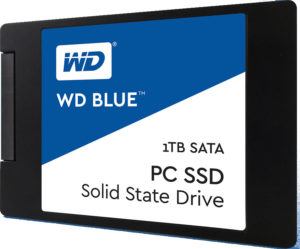
You are so cool! I do not think I’ve truly read something like this before. So great to find someone with some original thoughts on this subject matter. Really.. thank you for starting this up. This website is something that’s needed on the internet, someone with a little originality!
Good blog you have got here.. It’s difficult to find quality writing like yours nowadays. I seriously appreciate individuals like you! Take care!!
my
Hi! I just would like to offer you a big thumbs up for the great information you have right here on this post. I am coming back to your blog for more soon.
my
Greetings, I think your website might be having browser compatibility problems. When I look at your website in Safari, it looks fine however, when opening in Internet Explorer, it has some overlapping issues. I simply wanted to give you a quick heads up! Apart from that, fantastic blog!
my
It’s difficult to find knowledgeable people about this subject, however, you seem like you know what you’re talking about! Thanks
my