ARDUINO FIRST TIME RUN !
How Test Arduino First Time .
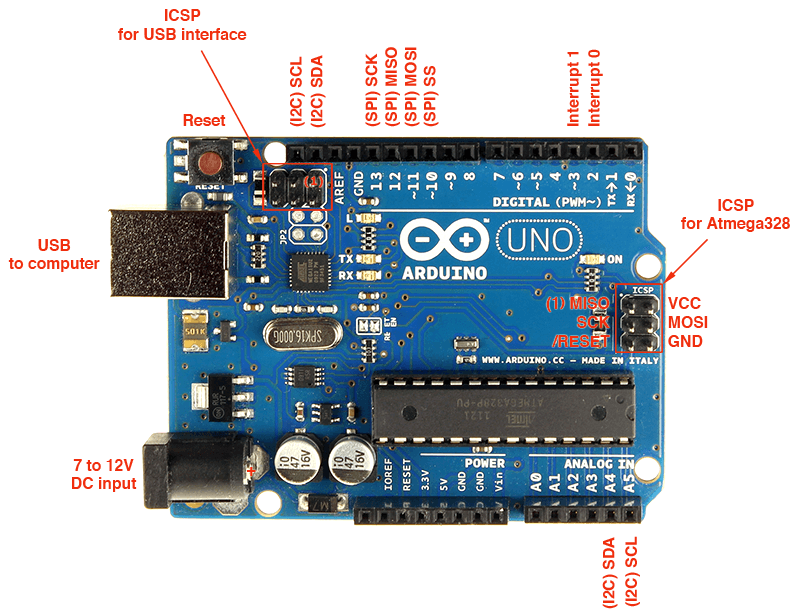
How Test Arduino First Time .
- Download Arduino Software LINK
- STEPS
 |
| 1.After download open the setup. |
 |
| 2. Select I Agree for License Agreement |
 |
| 3. Installation Options Select As Your Required |
 |
| 4. Installation Folder |
 |
| 5. Installing Arduino |
 |
| 6. Install Device Driver for Arduino (COM & LPT) |
 |
| 7. Install Device Driver for Arduino (USB Driver) |
 |
| 8. Install Device Driver for Arduino (COM & LPT) |
 |
| 9. Click on Close |
 |
| 10. An Shortcut Arduino logo. Open it. |
 |
| 11. Preparing Software to Ready |
 |
| 12. Fist look of Arduino Software |
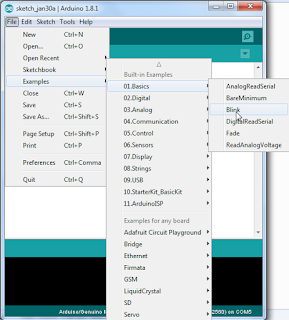 |
| 13. Select any Example To Test Arduino is Working Or Not |
Recomened Example is ( Blink )
 |
| 14. Select Broad Name then Processor then COM Port Number For Upload |
 |
| 15. Verify Code Then Upload |
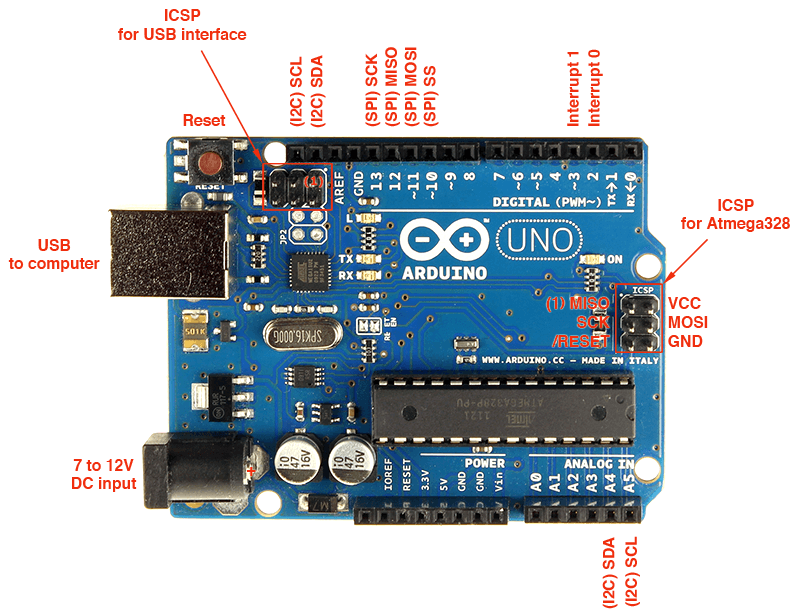
After upload Code There on Board led is Blinking Its means. Arduino Borad is At good Condition and you successfully Install drivers.
(Visited 307 times, 1 visits today)
ARDUINO FIRST TIME RUN !